The device will attempt to activate through a new screen. Stop the process by tapping the back button in the top, right corner of the screen. This will take you back to the WiFi selection screen. What you should see, is “iCloudDNSBypass.net,” at the very top of the screen. If you don’t see this, the process hasn’t worked properly. Neither iHAX nor iCloudDNSBypass it can result in SpringBoard access, but it is the only way that is currently enough to give at least some access to the device. How to Connect to DNS servers: USA: 104.154.51.7 Europe: 104.155.28.90 Africa: 104.155.28.90 Asia: 104.155.220.58. Tap on the “Home” button and select Settings – Wi-Fi.
The basic idea behind bypassing iCloud activation through DNS is to change the path of the request sent by the device, from Apple’s server to another server. You can easily change the path for an Apple device even if is on iCloud lock. After this, a message “You have successfully connected to my server” appears, with “iCloudDNSBypass.net” at the top of the screen. Scroll down below, and tap in the menu to access several apps like YouTube, Mail, Video, etc. That can help in attaining the right information. Once you connect to your Wi-Fi network, the iOS device will try activating. You’ll need to press the Back button again to stop it from activating. Once you do this, you should see iCloudDNSBypass.net at the top of the page.
Have you ever heard about DNS iCloud Activation method? Even the original owner cannot keep in mind login and password from iCloud account. When this happens, original owner tried to contact with Apple company and as usual Apple asked a lot of different questions. Apple asks for the original device payment receipt even if the user have already provided all the correct information. Needless to say, that nowadays many people buy Apple devices with iCloud Activation Lock without knowing it. This step by step guide will help you to use DNS iCloud Activation method on your Apple device.
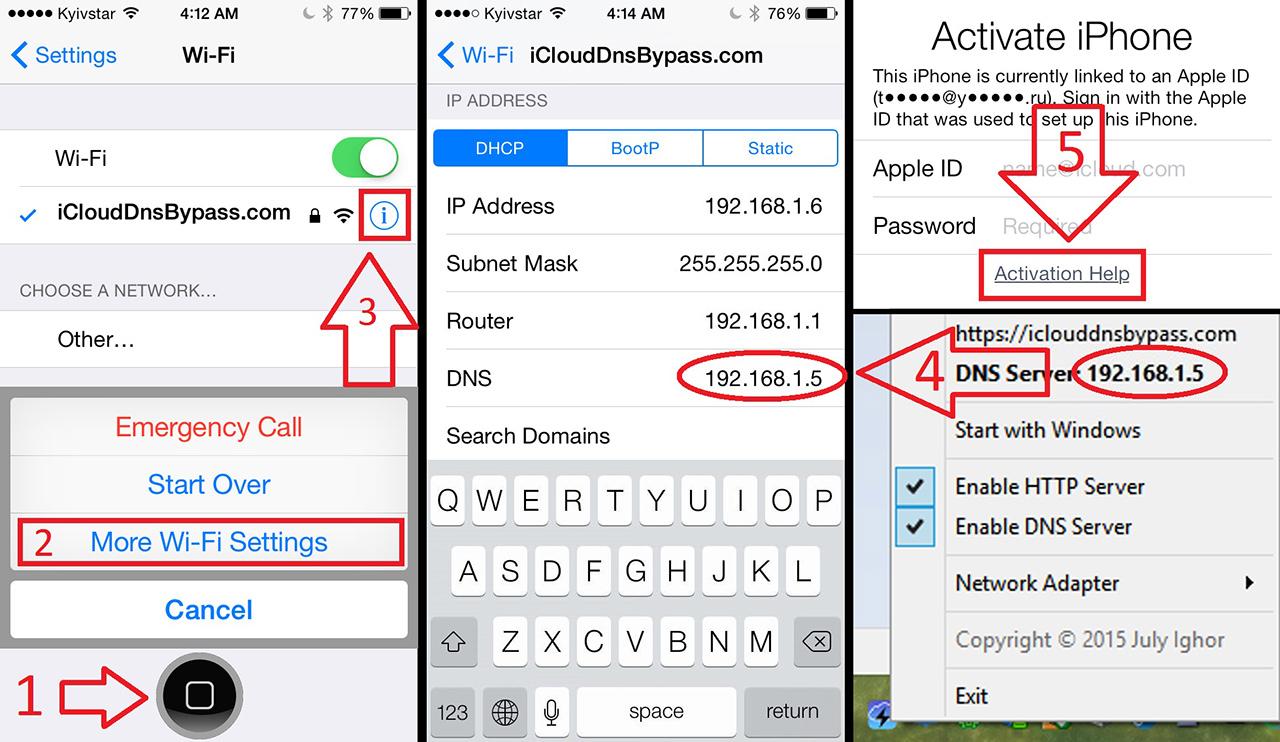
What is DNSiCloud Activationmethod
Domain Name System works by converting human-readable website names into computer-readable numerical IP addresses.
DNS server can be called the host on which the application is running. If you have iPhone or iPad with iCloud Activation Lock, the only way to use iPhone is to change activation path.
Every time you start to use your iPhone or iPad your device sent activation request to Apple Server. At this moment Apple checks your device and if Find My iPhone function is ‘ON’ your device will show you iCloud Activation Screen, and ask you to provide iCloud account login & password.
Main idea of DNS iCloud Activation method is to change activation request path to original Apple server and forward it to another server. You can easy change iPhone / iPad / iPod activation request path in WiFI settings even if your device is on iCloud Activation page – Apple allows to manual setup WiFi settings.
So after changing DNS address in WiFi settings your blocked iDevice will sent request to iCloud DNS Server.
Through iCloud DNS Server you will have the opportunity to visit sites, watch and shoot videos, take pictures, listen to music and radio. This DNS iCloud Activation method is NOT a complete unlock.
How to Bypass iCloud Activation Lock on iPhone with DNS method
The process of setting DNS iCloud Activation method up is fast and you will easily cope with it. Firs of all, you should activate your iPhone, so there must be a SIM card in iPhone tray, it would not work without it!

Step 1: Select your Country and Language.

Step 2: Then, choose Wi-Fi Settings. If you don’t see ‘i’ letter beside the Wi-Fi network, press Home button, then select ‘More Wi-Fi Settings’
Step 3: Your device should not be connected to the network. If it is connected, tap on the ‘i’ button then “Forget this Network”
Step 4: Tap the ‘i’ button, then insert custom DNS, choose one, that you need of the below IPs:
USA: 104.154.51.7
Europe: 104.155.28.90
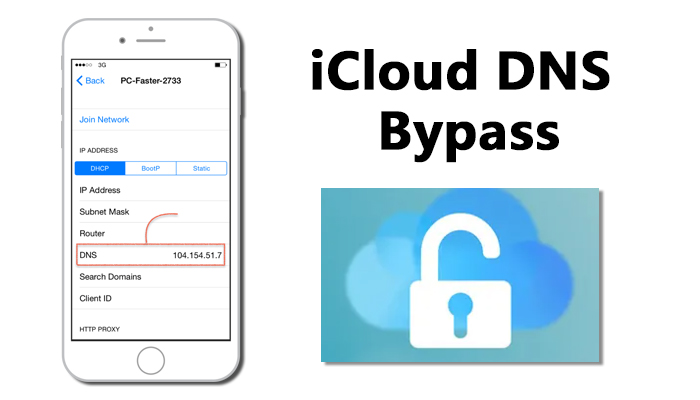
Asia: 104.155.220.58
Rest of the world: 78.100.17.60
Step 5: Tap ‘Back’ at the left top of screen, after that choose your network and insert your Wi-Fi password. Therefore, your device will open the next page, don’t let it, and press ‘Back’
Step 6: iCloud Bypass screen will come up.
Step 7: Scroll down, Choose Menu in order to set right applications, video, music, camera etc.
NOTION
DNS iCloud Activation Method has also the other side of the coin. DNS method has a lot of limits and restrictions. With this bypassing method you cannot fully use your device. Only a small part of functions are available to you. Other functions are blocked.
Who is the founder of DNSiCloud Activationmethod?
His name is Ihor July. He is a developer from Ukraine. Now Ihor works on creating a way to fully bypass iCloud Activation lock.
He was first in the world who found way to open web pages on iPad in full screen mode, and he also developed a local DNS server that allows you to bypass the restrictions of some Internet providers.
You can see results of Ihor work that he has published for free. Now you have usefull tool that makes Internet browsing easy. And there is more than 100k devices connected now.
You also can get more information on the main Ihor July website.
If you are looking to learn about bypassing or removing the iCloud activation lock, this post is specially written for you. Here, I will guide you on how to bypass iCloud activation lock in a simple manner. You will find all the possible, legit and working methods here. Just go through this post and you’ll learn what you want to.
Apple introduced the ‘Activation Lock‘ feature with iOS 7. The devices running on iOS 7 later like iPhone, iPad, or Apple Watch will all have a built-in security layer known as activation lock. When you boot up the iPhone for the first time, Apple makes a note of your Apple ID and device’s UID (Unique Identifier). Then, they connect the device UID with your Apple ID. This is done to protect your device from anyone logging in with other Apple ID. Therefore, no one can reset your iPhone without knowing the username and password of your Apple ID. This feature is primarily linked with the Find My feature. When you enable Find My, the iPhone automatically enables Activation Lock.
Contents
- 1 How to Bypass iCloud Activation Lock
How to Bypass iCloud Activation Lock
There are situations when you’ll need to bypass through the iCloud Activation Lock. For example, when you have found someone else’s iPhone and want to know about the real owner to return it. Or, when you bought a second-hand iPhone that has an activation lock working. The situations can be many and varying. It is essential that you know how to bypass iCloud activation lock to deal with them. So, here I’ll list the 4 Methods that you can use to unlock the activation lock very easily.
1. Seek help from the first-owner
If you have purchased a second-hand iPhone but forgot to check that it is locked, then the most simple manner to bypass iCloud activation lock for you is to seek the first-owner for help. This is a free and simple method. However, it will require a little co-operation by the first owner of the device. The key step here is that the person doesn’t even need to access the device, they can do the procedure remotely. Follow the instructions below in order to know what you need to do.
- Contact the first-owner of the iPhone whose Apple ID is linked with it.
- Tell him about the problem and kindly ask him for help. If he is genuine and your device isn’t stolen, then he’ll have no problem helping you.
- Once he agrees, tell him to go towww.iCloud.com.
- Next, he’ll need to enter his Apple ID and password to proceed.
- Then, he has to go to Settings.
- Next, under the My devices section, he has to click on the device (iPhone) you are using.
- Then, he has to click on the small X sign present next to the iPhone to remove it.
- iCloud will ask for confirmation. He has to confirm it by clicking on Remove.
That’s it. This is the most simple method to unlock the activation lock. Alternatively, you can visit him and ask him to factory reset the device for you using the Apple ID and password. Then, you can set up the iPhone just like a fresh one.
2. Visit the Apple Service Centre
Apple can also help you to unlock the iCloud activation lock. However, you’ll need to prove that you are the legit owner of the device and physical proof of the transfer of ownership from the original owner. This method works when the original owner has forgotten the Apple ID or password linked with the device or when the owner is no more. Follow the instructions mentioned below in order to know what you need to do.
- Visit the nearby Apple Service Centre.
- Tell them about the problem. Be honest with everything.
- They’ll ask you about the receipt, proofof thetransferof ownership and your legalID proof. Provide all of these.
- Apple will then check if the device is stolen. If it is, Apple will not help you and you may face troubles going forward.
- If it isn’t, Apple will unlock the device for you when they are fully sure that you are the legit owner of the iPhone.
That’s it. This is another simple but a bit complicated method to bypass iCloud activation lock.
3. Use DNS
You can use the DNS method to bypass the iCloud lock and get certain functionality on the device. You will need a good WiFi connection in this method to pass through Apple security. Follow the steps mentioned below in order to know what you need to do.
- Firstly, take the SIM card out of the iPhone.
- Now turn on your device and go through the setup procedure.
- Once you reach the Choose WiFi Network step, don’t just connect with it right now.
- Next, click on the small “i” sign present next to the name of the WiFi network.
- Now tap on Configure DNS and then select Manual.
- Next, tap on +Add Server. You will see a blank pop up asking the server address.
- Enter the server address of your location in it. The server address varies according to the region. You can pick the server address of your location below.
Asia: 104.155.220.58
USA: 104.154.51.7
Europe: 104.155.28.90
Africa, Australia, and other locations: 78.109.17.60
- Now tap on Back > present at the top left corner of the screen.
- Next, tap on the WiFi network and connect with it now using the password.
- The iPhone will now try to activate by moving to a new window. Don’t let it do this. Press the Back button at the top right of the screen to go back to the WiFi page.
- After logging in, you will see iCloudDNSBypass.net.
That’s it. This is a very accurate but a limited method to bypass the lock as you get only limited access to the device, unfortunately.
4. Try Unlocking iCloud Lock using Third-Party Tools
The only option left after the ones listed above is taking aid from a third-party tool. These tools include the activation lock bypass software and websites available on the web. However, most of them will require you to pay but many of them are merely a scam. So, you need to be careful when picking the right tool. I’m listing some of the working tools here. You can choose from these.
- iMyFone LockWiper– Secure tool and also offers a free trial that you can use.
- dr.Fone by Wondershare– Genuine tool and a safer bet.
- AppleiPhoneUnlock.uk– Expensive and users also don’t like their service much.
- DoctorUnlock.net– Less expensive but takes more time to do the work.
That’s all. Using these is very simple, just keep following the instructions they provide on-screen.
Dns Activation Iphone
Final Words
Iclouddnsbypass Server Ip Addresses
These are all the methods to bypass iCloud activation lock. Now you have learned how to do that. That’s all for this post. I hope it helps and you like it. You can also visit the Apple thread related to this topic to know more.
Iclouddnsbypass 2020
For any queries, doubts, or suggestions, feel free to visit the comment section.